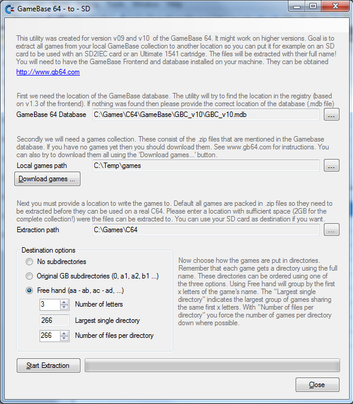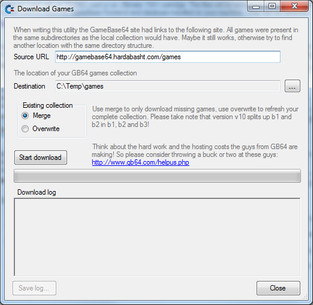NONAX
GB2SD
Goal is to extract all games from your local GameBase collection to another location so you can put it for example on an SD card to be used with an SD2IEC card or an Ultimate 1541 cartridge. The files will be extracted with their FULL NAME!
This utility was originally created for version v09 and v10 of the GameBase 64. The current version supports v18, but it might work on higher versions.
You will need to have the GameBase Frontend and database installed on your machine. They can be obtained from www.gb64.com
Next to that you can also automatically download all games from for example the latif server. You can also update an exisiting collection using the merge option.
Instructions:
Just download the .zip file and unpack GB2SD.exe. You can run it without any installation.
System requirements:
Windows XP or higher
.NET Framework 4 or .NET Framework 4 Client Profile
The Gamebase Frontend
GB64 v09 or higher database
The "Microsoft Access Database Engine 2010 Redistributable" as the DAO technology was dropped from version 1.1 in favor of ADO.